Self-service Borrowing and Returning
1、Self-service Book Borrowing
Readers can borrow books independently by presenting their campus card (or using their mobile phone to log in to the library's WeChat mini program and generate a borrowing QR code). Simply bring the desired books (open-shelf books only) to the self-service borrowing machines located on various floors of the library to complete the borrowing process. If any problems occur during the process, please contact library staff for assistance.
2、Self-service Book Return
Readers can return regular books by using the self-service book return machines located at the south and southeast entrances of the library. (Note: Reserved books cannot be returned at the self-service book return machines and should be handled to the borrowing and returning service desk on the first floor).
If any problems occur during the self-service book return process, please contact library staff for assistance.
Self-service Printing
Readers could use the Library Self-Service System for printing, copying and scanning. Please download and install the Printer Driver Application (For Windows). You can also submit your documents to the Online Printing Platform via https://cprint.lib.pku.edu.cn.
You can also use the cloud printing function on the WeChat mini program by scanning the QR code below.

(I)Locations of all-in-one printers
lBlack-and-white printers:
Sunny Lobby
lColor printers:
Sunny Lobby
First floor of west building
2nd & 3rd floor of east building
2nd floor of west building, Room 201
1st Floor of Rare Book Library
(II)Self-Service Fees
lPrinting and copying fees per page:
Black-and-white A4: ¥0.1
Black-and-white A3: ¥0.2
Color A4: ¥1
Color A3: ¥2
lScanning fees: ¥0.05 per 64 KB
3D Printing
The library provides free 3D printing services for teachers and students of Peking University to help you realize your design ideas and solve practical problems. At present, only teachers and students of Peking University are allowed to print 3D models designed by themselves. If you have relevant requirements, please make an appointment at room 104 in the west building of the library.
1、3D Printing Products Display
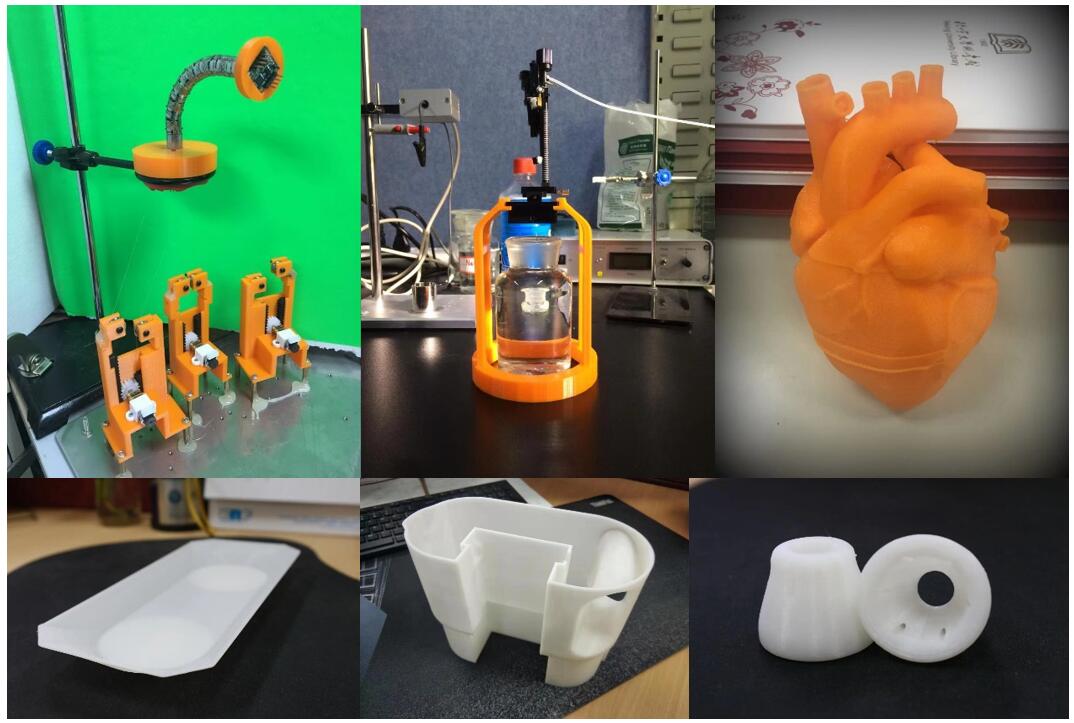
2、Contact Information
Contact:Mr. Song
Contact number:010-62753504-814
EMAIL Address:songqslib.pku.edu.cn
Office:Room 104, Library West





